合并两个adf示例
1171 2024-08-25 09:49 2024-08-25 09:49
现有程序如下,如何用两个任务,替代原有while循环
/* Control with a touch pad playing MP3 files from SD Card
This example code is in the Public Domain (or CC0 licensed, at your option.)
Unless required by applicable law or agreed to in writing, this
software is distributed on an "AS IS" BASIS, WITHOUT WARRANTIES OR
CONDITIONS OF ANY KIND, either express or implied.
*/
#include <stdio.h>
#include <string.h>
#include "pretty_effect.h"
#include "freertos/FreeRTOS.h"
#include "freertos/task.h"
#include "esp_log.h"
#include "nvs_flash.h"
#include "audio_element.h"
#include "audio_pipeline.h"
#include "audio_event_iface.h"
#include "audio_common.h"
#include "fatfs_stream.h"
#include "i2s_stream.h"
#include "mp3_decoder.h"
#include "filter_resample.h"
#include "esp_peripherals.h"
#include "periph_sdcard.h"
#include "periph_touch.h"
#include "periph_button.h"
#include "input_key_service.h"
#include "periph_adc_button.h"
#include "board.h"
#include "sdcard_list.h"
#include "sdcard_scan.h"
static const char *TAG = "SDCARD_MP3_CONTROL_EXAMPLE";
audio_pipeline_handle_t pipeline;
audio_element_handle_t i2s_stream_writer, mp3_decoder, fatfs_stream_reader, rsp_handle;
playlist_operator_handle_t sdcard_list_handle = NULL;
static esp_err_t input_key_service_cb(periph_service_handle_t handle, periph_service_event_t *evt, void *ctx)
{
/* Handle touch pad events
to start, pause, resume, finish current song and adjust volume
*/
audio_board_handle_t board_handle = (audio_board_handle_t) ctx;
int player_volume;
audio_hal_get_volume(board_handle->audio_hal, &player_volume);
if (evt->type == INPUT_KEY_SERVICE_ACTION_CLICK_RELEASE) {
ESP_LOGI(TAG, "[ * ] input key id is %d", (int)evt->data);
switch ((int)evt->data) {
case INPUT_KEY_USER_ID_PLAY:
ESP_LOGI(TAG, "[ * ] [Play] input key event");
audio_element_state_t el_state = audio_element_get_state(i2s_stream_writer);
switch (el_state) {
case AEL_STATE_INIT :
ESP_LOGI(TAG, "[ * ] Starting audio pipeline");
audio_pipeline_run(pipeline);
break;
case AEL_STATE_RUNNING :
ESP_LOGI(TAG, "[ * ] Pausing audio pipeline");
audio_pipeline_pause(pipeline);
break;
case AEL_STATE_PAUSED :
ESP_LOGI(TAG, "[ * ] Resuming audio pipeline");
audio_pipeline_resume(pipeline);
break;
default :
ESP_LOGI(TAG, "[ * ] Not supported state %d", el_state);
}
break;
case INPUT_KEY_USER_ID_SET:
ESP_LOGI(TAG, "[ * ] [Set] input key event");
ESP_LOGI(TAG, "[ * ] Stopped, advancing to the next song");
char *url = NULL;
audio_pipeline_stop(pipeline);
audio_pipeline_wait_for_stop(pipeline);
audio_pipeline_terminate(pipeline);
sdcard_list_next(sdcard_list_handle, 1, &url);
ESP_LOGW(TAG, "URL: %s", url);
audio_element_set_uri(fatfs_stream_reader, url);
audio_pipeline_reset_ringbuffer(pipeline);
audio_pipeline_reset_elements(pipeline);
audio_pipeline_run(pipeline);
break;
case INPUT_KEY_USER_ID_VOLUP:
ESP_LOGI(TAG, "[ * ] [Vol+] input key event");
player_volume += 10;
if (player_volume > 100) {
player_volume = 100;
}
audio_hal_set_volume(board_handle->audio_hal, player_volume);
ESP_LOGI(TAG, "[ * ] Volume set to %d %%", player_volume);
break;
case INPUT_KEY_USER_ID_VOLDOWN:
ESP_LOGI(TAG, "[ * ] [Vol-] input key event");
player_volume -= 10;
if (player_volume < 0) {
player_volume = 0;
}
audio_hal_set_volume(board_handle->audio_hal, player_volume);
ESP_LOGI(TAG, "[ * ] Volume set to %d %%", player_volume);
break;
}
}
return ESP_OK;
}
void sdcard_url_save_cb(void *user_data, char *url)
{
playlist_operator_handle_t sdcard_handle = (playlist_operator_handle_t)user_data;
esp_err_t ret = sdcard_list_save(sdcard_handle, url);
if (ret != ESP_OK) {
ESP_LOGE(TAG, "Fail to save sdcard url to sdcard playlist");
}
}
#include "esp_lcd_panel_ops.h"
// To speed up transfers, every SPI transfer sends a bunch of lines. This define specifies how many.
// More means more memory use, but less overhead for setting up / finishing transfers. Make sure 240
// is dividable by this.
#define PARALLEL_LINES 16
// The number of frames to show before rotate the graph
#define ROTATE_FRAME 30
// Simple routine to generate some patterns and send them to the LCD. Because the
// SPI driver handles transactions in the background, we can calculate the next line
// while the previous one is being sent.
static uint16_t *s_lines[2];
static void display_pretty_colors(esp_lcd_panel_handle_t panel_handle)
{
int frame = 0;
// Indexes of the line currently being sent to the LCD and the line we're calculating
int sending_line = 0;
int calc_line = 0;
// After ROTATE_FRAME frames, the image will be rotated
while (frame <= ROTATE_FRAME) {
frame++;
for (int y = 0; y < LCD_V_RES; y += PARALLEL_LINES) {
// Calculate a line
pretty_effect_calc_lines(s_lines[calc_line], y, frame, PARALLEL_LINES);
sending_line = calc_line;
calc_line = !calc_line;
// Send the calculated data
esp_lcd_panel_draw_bitmap(panel_handle, 0, y, 0 + LCD_H_RES, y + PARALLEL_LINES, s_lines[sending_line]);
}
}
}
void app_main(void)
{
esp_log_level_set("*", ESP_LOG_WARN);
esp_log_level_set(TAG, ESP_LOG_INFO);
ESP_LOGI(TAG, "[1.0] Initialize peripherals management");
esp_periph_config_t periph_cfg = DEFAULT_ESP_PERIPH_SET_CONFIG();
esp_periph_set_handle_t set = esp_periph_set_init(&periph_cfg);
ESP_LOGI(TAG, "[1.1] Initialize and start peripherals");
audio_board_key_init(set);
audio_board_sdcard_init(set, SD_MODE_1_LINE);
ESP_LOGI(TAG, "[1.2] Set up a sdcard playlist and scan sdcard music save to it");
sdcard_list_create(&sdcard_list_handle);
sdcard_scan(sdcard_url_save_cb, "/sdcard", 0, (const char *[]) {"mp3"}, 1, sdcard_list_handle);
sdcard_list_show(sdcard_list_handle);
ESP_LOGI(TAG, "[ 2 ] Start codec chip");
audio_board_handle_t board_handle = audio_board_init();
audio_hal_ctrl_codec(board_handle->audio_hal, AUDIO_HAL_CODEC_MODE_DECODE, AUDIO_HAL_CTRL_START);
ESP_LOGI(TAG, "[ 3 ] Create and start input key service");
input_key_service_info_t input_key_info[] = INPUT_KEY_DEFAULT_INFO();
input_key_service_cfg_t input_cfg = INPUT_KEY_SERVICE_DEFAULT_CONFIG();
input_cfg.handle = set;
periph_service_handle_t input_ser = input_key_service_create(&input_cfg);
input_key_service_add_key(input_ser, input_key_info, INPUT_KEY_NUM);
periph_service_set_callback(input_ser, input_key_service_cb, (void *)board_handle);
ESP_LOGI(TAG, "[4.0] Create audio pipeline for playback");
audio_pipeline_cfg_t pipeline_cfg = DEFAULT_AUDIO_PIPELINE_CONFIG();
pipeline = audio_pipeline_init(&pipeline_cfg);
mem_assert(pipeline);
ESP_LOGI(TAG, "[4.1] Create i2s stream to write data to codec chip");
i2s_stream_cfg_t i2s_cfg = I2S_STREAM_CFG_DEFAULT();
i2s_cfg.type = AUDIO_STREAM_WRITER;
i2s_stream_writer = i2s_stream_init(&i2s_cfg);
i2s_stream_set_clk(i2s_stream_writer, 48000, 16, 2);
ESP_LOGI(TAG, "[4.2] Create mp3 decoder to decode mp3 file");
mp3_decoder_cfg_t mp3_cfg = DEFAULT_MP3_DECODER_CONFIG();
mp3_decoder = mp3_decoder_init(&mp3_cfg);
/* ZL38063 audio chip on board of ESP32-LyraTD-MSC does not support 44.1 kHz sampling frequency,
so resample filter has been added to convert audio data to other rates accepted by the chip.
You can resample the data to 16 kHz or 48 kHz.
*/
ESP_LOGI(TAG, "[4.3] Create resample filter");
rsp_filter_cfg_t rsp_cfg = DEFAULT_RESAMPLE_FILTER_CONFIG();
rsp_handle = rsp_filter_init(&rsp_cfg);
ESP_LOGI(TAG, "[4.4] Create fatfs stream to read data from sdcard");
char *url = NULL;
sdcard_list_current(sdcard_list_handle, &url);
fatfs_stream_cfg_t fatfs_cfg = FATFS_STREAM_CFG_DEFAULT();
fatfs_cfg.type = AUDIO_STREAM_READER;
fatfs_stream_reader = fatfs_stream_init(&fatfs_cfg);
audio_element_set_uri(fatfs_stream_reader, url);
ESP_LOGI(TAG, "[4.5] Register all elements to audio pipeline");
audio_pipeline_register(pipeline, fatfs_stream_reader, "file");
audio_pipeline_register(pipeline, mp3_decoder, "mp3");
audio_pipeline_register(pipeline, rsp_handle, "filter");
audio_pipeline_register(pipeline, i2s_stream_writer, "i2s");
ESP_LOGI(TAG, "[4.6] Link it together [sdcard]-->fatfs_stream-->mp3_decoder-->resample-->i2s_stream-->[codec_chip]");
const char *link_tag[4] = {"file", "mp3", "filter", "i2s"};
audio_pipeline_link(pipeline, &link_tag[0], 4);
ESP_LOGI(TAG, "[5.0] Set up event listener");
audio_event_iface_cfg_t evt_cfg = AUDIO_EVENT_IFACE_DEFAULT_CFG();
audio_event_iface_handle_t evt = audio_event_iface_init(&evt_cfg);
ESP_LOGI(TAG, "[5.1] Listen for all pipeline events");
audio_pipeline_set_listener(pipeline, evt);
ESP_LOGW(TAG, "[ 6 ] Press the keys to control music player:");
ESP_LOGW(TAG, " [Play] to start, pause and resume, [Set] next song.");
ESP_LOGW(TAG, " [Vol-] or [Vol+] to adjust volume.");
// esp_periph_config_t periph_cfg = DEFAULT_ESP_PERIPH_SET_CONFIG();
// esp_periph_set_handle_t set = esp_periph_set_init(&periph_cfg);
esp_lcd_panel_handle_t panel_handle = audio_board_lcd_init(set, NULL);
// Initialize the effect displayed
ESP_ERROR_CHECK(pretty_effect_init());
vTaskDelay(100 / portTICK_PERIOD_MS);
// "Rotate or not" flag
bool is_rotated = false;
// Allocate memory for the pixel buffers
for (int i = 0; i < 2; i++) {
s_lines[i] = heap_caps_malloc(LCD_H_RES * PARALLEL_LINES * sizeof(uint16_t), MALLOC_CAP_DMA);
assert(s_lines[i] != NULL);
}
while (1) {
/* Handle event interface messages from pipeline
to set music info and to advance to the next song
*/
audio_event_iface_msg_t msg;
esp_err_t ret = audio_event_iface_listen(evt, &msg, portMAX_DELAY);
if (ret != ESP_OK) {
ESP_LOGE(TAG, "[ * ] Event interface error : %d", ret);
continue;
}
if (msg.source_type == AUDIO_ELEMENT_TYPE_ELEMENT) {
// Set music info for a new song to be played
if (msg.source == (void *) mp3_decoder
&& msg.cmd == AEL_MSG_CMD_REPORT_MUSIC_INFO) {
audio_element_info_t music_info = {0};
audio_element_getinfo(mp3_decoder, &music_info);
ESP_LOGI(TAG, "[ * ] Received music info from mp3 decoder, sample_rates=%d, bits=%d, ch=%d",
music_info.sample_rates, music_info.bits, music_info.channels);
audio_element_setinfo(i2s_stream_writer, &music_info);
rsp_filter_set_src_info(rsp_handle, music_info.sample_rates, music_info.channels);
continue;
}
// Advance to the next song when previous finishes
if (msg.source == (void *) i2s_stream_writer
&& msg.cmd == AEL_MSG_CMD_REPORT_STATUS) {
audio_element_state_t el_state = audio_element_get_state(i2s_stream_writer);
if (el_state == AEL_STATE_FINISHED) {
ESP_LOGI(TAG, "[ * ] Finished, advancing to the next song");
sdcard_list_next(sdcard_list_handle, 1, &url);
ESP_LOGW(TAG, "URL: %s", url);
/* In previous versions, audio_pipeline_terminal() was called here. It will close all the element task and when we use
* the pipeline next time, all the tasks should be restarted again. It wastes too much time when we switch to another music.
* So we use another method to achieve this as below.
*/
audio_element_set_uri(fatfs_stream_reader, url);
audio_pipeline_reset_ringbuffer(pipeline);
audio_pipeline_reset_elements(pipeline);
audio_pipeline_change_state(pipeline, AEL_STATE_INIT);
audio_pipeline_run(pipeline);
}
continue;
}
}
// Set driver configuration to rotate 180 degrees each time
ESP_ERROR_CHECK(esp_lcd_panel_mirror(panel_handle, !is_rotated, is_rotated));
display_pretty_colors(panel_handle);
is_rotated = !is_rotated;
}
ESP_LOGI(TAG, "[ 7 ] Stop audio_pipeline");
audio_pipeline_stop(pipeline);
audio_pipeline_wait_for_stop(pipeline);
audio_pipeline_terminate(pipeline);
audio_pipeline_unregister(pipeline, mp3_decoder);
audio_pipeline_unregister(pipeline, i2s_stream_writer);
audio_pipeline_unregister(pipeline, rsp_handle);
/* Terminate the pipeline before removing the listener */
audio_pipeline_remove_listener(pipeline);
/* Stop all peripherals before removing the listener */
esp_periph_set_stop_all(set);
audio_event_iface_remove_listener(esp_periph_set_get_event_iface(set), evt);
/* Make sure audio_pipeline_remove_listener & audio_event_iface_remove_listener are called before destroying event_iface */
audio_event_iface_destroy(evt);
/* Release all resources */
sdcard_list_destroy(sdcard_list_handle);
audio_pipeline_deinit(pipeline);
audio_element_deinit(i2s_stream_writer);
audio_element_deinit(mp3_decoder);
audio_element_deinit(rsp_handle);
periph_service_destroy(input_ser);
esp_periph_set_destroy(set);
}要使用两个任务替代原有的 `while` 循环,我们可以将循环中的操作分成两部分:一部分处理音频播放和事件监听,另一部分处理与LCD显示相关的任务。以下是如何实现这一点的示例:
1. **音频播放任务**:此任务负责音频播放控制、事件监听和处理用户输入。
2. **LCD显示任务**:此任务负责LCD显示效果的更新。
首先,定义两个任务函数:
```c
void audio_playback_task(void *pvParameters) {
while (1) {
// 处理音频播放控制和事件监听
// ...
// 模拟事件处理,实际应用中应根据实际事件进行处理
vTaskDelay(100 / portTICK_PERIOD_MS); // 稍作延时,避免CPU占用过高
}
}
void lcd_display_task(void *pvParameters) {
while (1) {
// 更新LCD显示效果
display_pretty_colors((esp_lcd_panel_handle_t)pvParameters);
// 切换显示方向
bool is_rotated = !is_rotated; // 这里需要一个全局或传递的变量来记住状态
ESP_ERROR_CHECK(esp_lcd_panel_mirror(panel_handle, !is_rotated, is_rotated));
// 延时一段时间再更新
vTaskDelay(ROTATE_FRAME * 100 / portTICK_PERIOD_MS); // ROTATE_FRAME为显示帧数
}
}
```
然后在 `app_main` 函数中创建这两个任务:
```c
void app_main(void) {
// ... 省略初始化代码 ...
// 创建音频播放任务
BaseType_t xAudioTaskCreated = xTaskCreate(audio_playback_task, "AudioTask", 4096, NULL, 5, NULL);
if (xAudioTaskCreated != pdPASS) {
ESP_LOGE(TAG, "Failed to create audio playback task");
}
// 创建LCD显示任务
BaseType_t xDisplayTaskCreated = xTaskCreatePinnedToCore(lcd_display_task, "DisplayTask", 4096, (void *)panel_handle, 5, NULL, 1);
if (xDisplayTaskCreated != pdPASS) {
ESP_LOGE(TAG, "Failed to create LCD display task");
}
// 两个任务创建成功后,主函数可以退出或执行其他任务
vTaskDelete(NULL);
}
```
请注意,任务创建函数 `xTaskCreate` 和 `xTaskCreatePinnedToCore` 需要根据你的应用进行适当的修改,包括任务名称、堆栈大小、任务优先级等。此外,`lcd_display_task` 函数需要LCD面板的句柄作为参数,这里使用 `xTaskCreatePinnedToCore` 函数的变体来传递参数,并确保该任务在特定核心上运行。
最后,确保在任务函数中正确处理所有原本在 `while` 循环中执行的逻辑,包括事件监听、音频播放控制、LCD显示更新等。这样,你就可以用两个并发任务替代原来的单线程 `while` 循环。
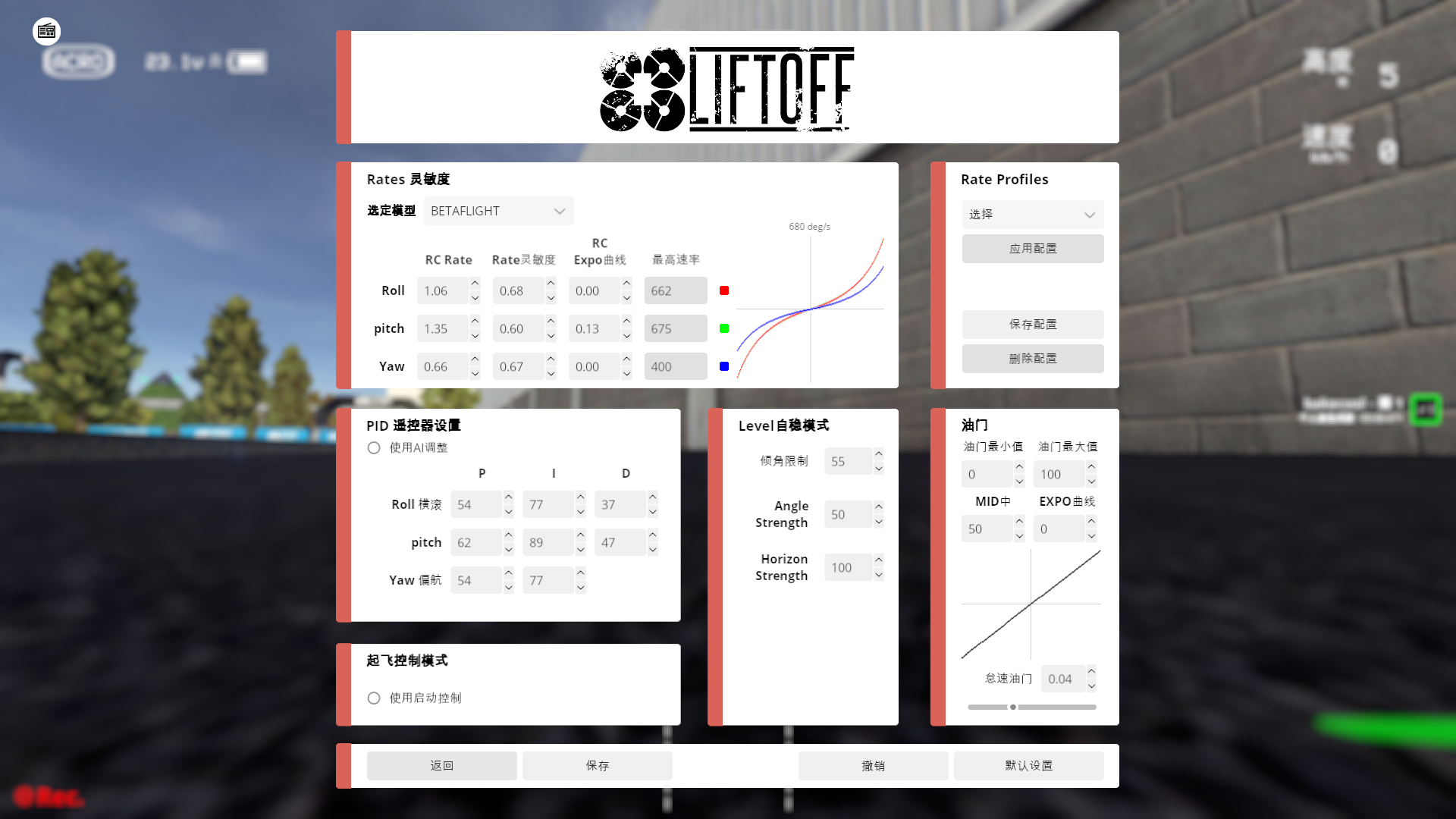

全部评论